As a member of The Inland Gateway Association of REALTORS® (TIGAR), you have access to multiple options to complete your payments for your membership dues. With 4th quarter MLS billing approaching, we wanted to take this opportunity to inform you of the implementation of our payment portal, TIGAR Info Hub!
If you were previously set up on auto debit for your membership under the East Valley Association of REALTORS®, your auto debit has been disconnected. To ensure there are no interruptions to your membership, we kindly ask that you take this opportunity to follow a few simple steps to set up your Info Hub account and re-enroll in Auto Pay.
Setting up your account and enrolling in auto pay will take only a few moments:
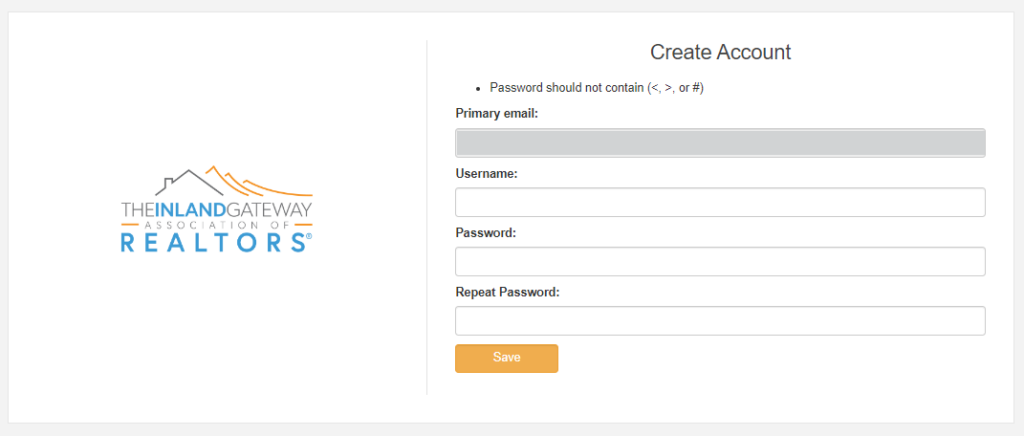
- Once logged in, use the navigation menu on the LEFT to select My Billing Info.
- Use the navigation menu on the TOP to select Autopay & Billing.
- In the PAYMENT PROFILES section, click the blue plus sign to create a new profile. Enter the card information you would like to be used in the pop-up window and click Done.
- On the same screen under MEMBERSHIP BILLING, click the blue Manage Autopay button for the desired bill to set on AutoPay (e.g. REALTOR®, MLS – REALTOR®). Choose Only required membership items, select your payment method from the Payment Profile dropdown menu and click Done.
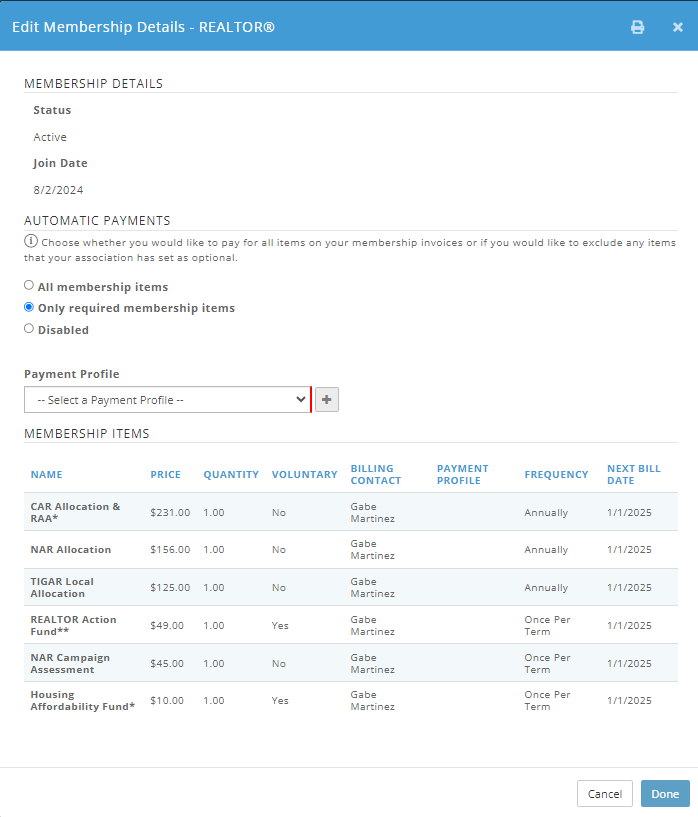
If you need to change your payment profile at any point, please click here for a video walk-through.
Prefer to set up AutoPay via our Auto Debit Authorization Form? Click here to download the form and email it to AR@tigar.org.
Once you’re logged in, you’ll see the many benefits of the Member Center includes:
- Member Directory – Maintain your contact information for the member and public directories.
- Resources – Gain access to key sites, documents and other member-only information.
- Events – Register for our upcoming events.
- Email Lists – Subscribe and receive regular communication from us.
- Committees – Increase your involvement in our association by participating on a committee.
Thanks for taking the time to create your login and set up your AutoPay account with us!
